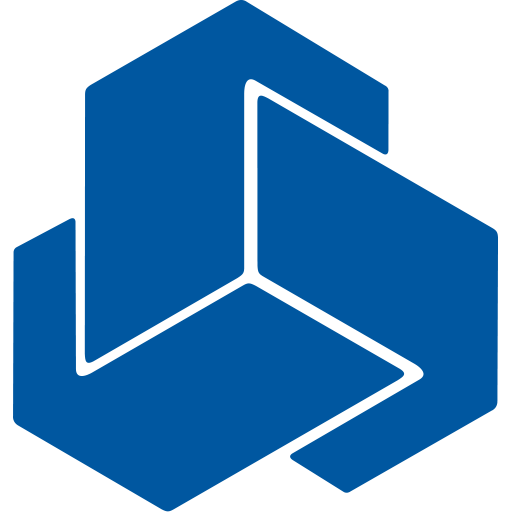 VISTA RDC User Guide Home
VISTA RDC User Guide Home
System requirements
This site runs in a standard web browser and does not require installation of any specific software. JavaScript and cookies should be enabled.
It works with recents versions of the main browsers. It will work in Internet Explorer 6 but it is highly recommended that you upgrade to a more recent version
Please select below the applicable User Guide depending on the set-up of your study and your role:
Support
If you have study specific questions, please contact the Data Manager of your study.
In case of technical issues with the system, please send an email to: rdc@eortc.org